Usage
In IDEA, create a new configuration by pressing Add Configuration or Edit Configurations if there are already other configurations in a project. In the templates list, select DerScanner and press +.
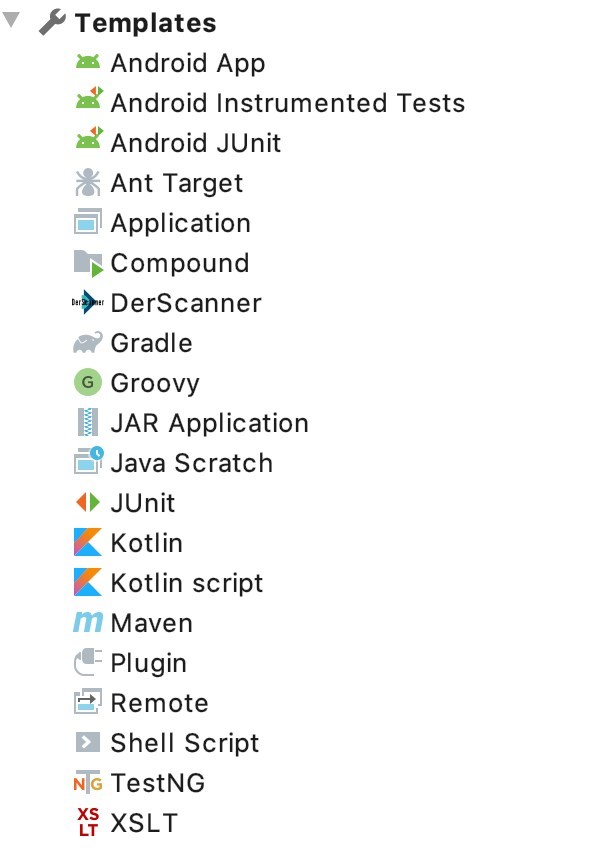
Figure 10.45: Add Configuration
In a configuration, specify values:
- Project path — path to the analyzed project
- Project name — project name
- CLT path — path to clt.jar
- Token — authorization token, can be obtained in Account
- URL — path to the installation: http://
<installation_address>/app/api/v1/. - Press OK.
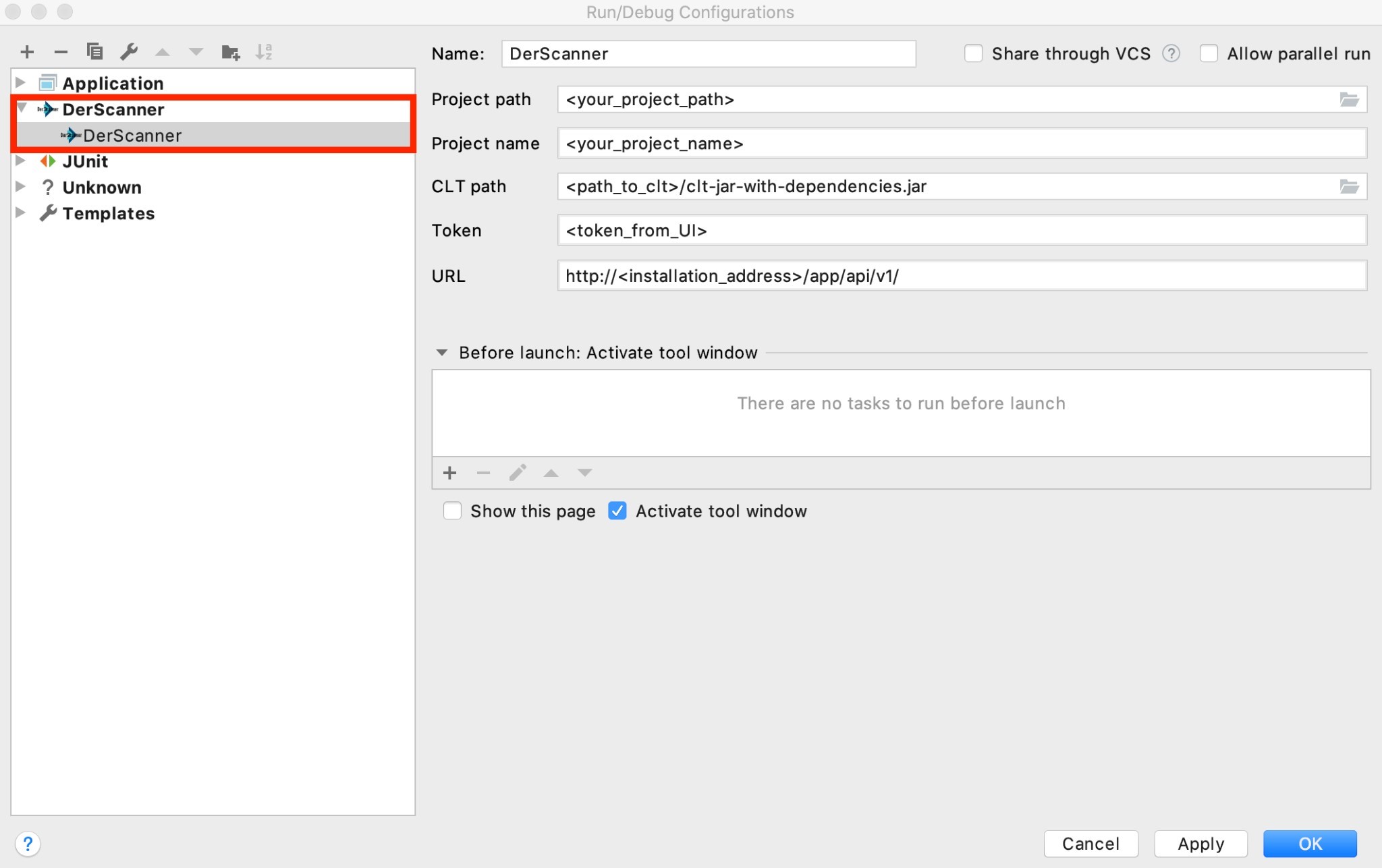
Figure 10.46: Configuration Values