General Extension Settings
-
Go to the Manage Jenkins page (http://
<installation_address>:8080/jenkins/manage,<installation_address>is the machine address where Jenkins is installed). -
Select Configure System.
-
Find DerScanner Static Analysis and fill in the fields:
- Enter DerScanner URL, for example http://
<installation_address>,<installation_address>is the machine address where Jenkins is installed. - Enter the REST API address for DerScanner, for example http://
<installation_address>/app/api/v1/,<installation_address>is the machine address where DerScanner is installed. - Enter the token. The token can be obtained in your DerScanner account (when generating a token, it is recommended to set a long token validity time).
- Enter the scan completion time.
- Enter DerScanner URL, for example http://
The Configuration ID field will be filled automatically after saving the settings. It is specified as the configUuid parameter value in Jenkins Pipeline Script and stores global plugin settings.
To connect multiple DerScanner installations, click Add and perform step 3.
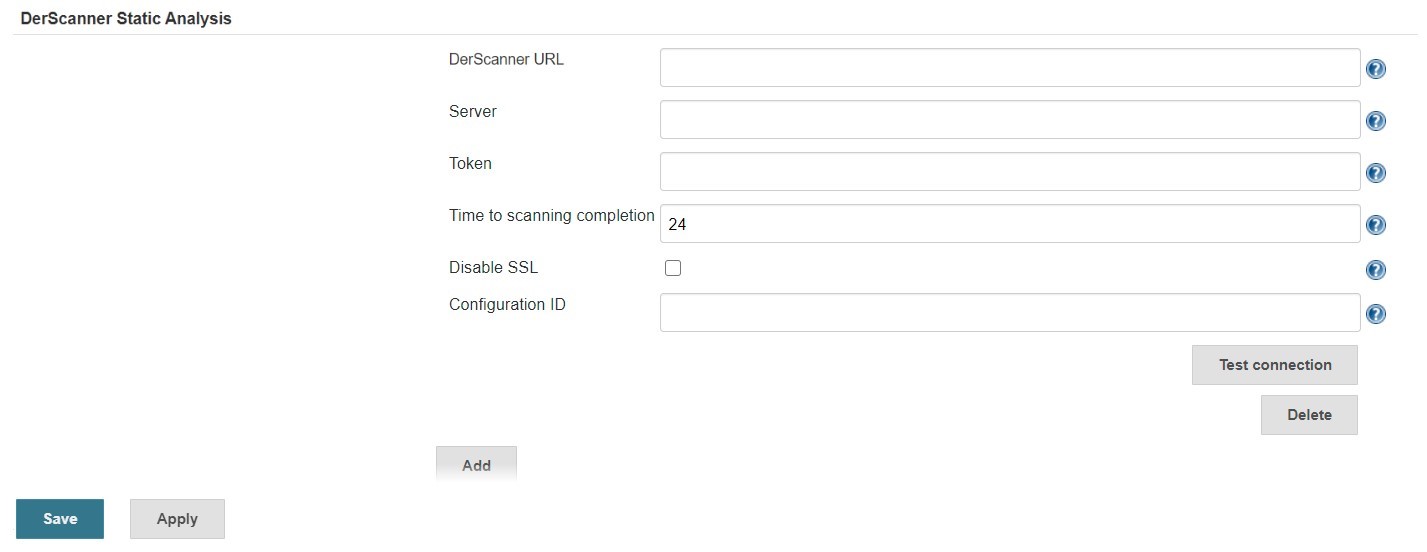
Figure 10.12: Jenkins: DerScanner Static Analysis
- Click Save at the bottom of the page.