Extension Settings
The extension is configured by three parameters:
-
Authorization token authorization token can be obtained from the Account of the user interface (Token)
-
Project UUID project identifier in DerScanner corresponding to the project in SonarQube
The Project UUID can be obtained from the project side menu in the DerScanner interface. The ID is displayed to the right of the project logo (the first six characters of the Project UUID). To copy the full UUID to the buffer, click on the copy icon.
-
URL REST API address, e.g. http://
<installation_address>/app/api/v1/,<installation_address>is the machine address where DerScanner is installed.
There are global settings and settings at the project level. Global settings are the default in all projects unless they are overridden in a specific project.
Global Settings
- Click the Administration tab.
- From the Configuration drop-down list, select General Settings.
- Click the DerScanner Plugin tab.
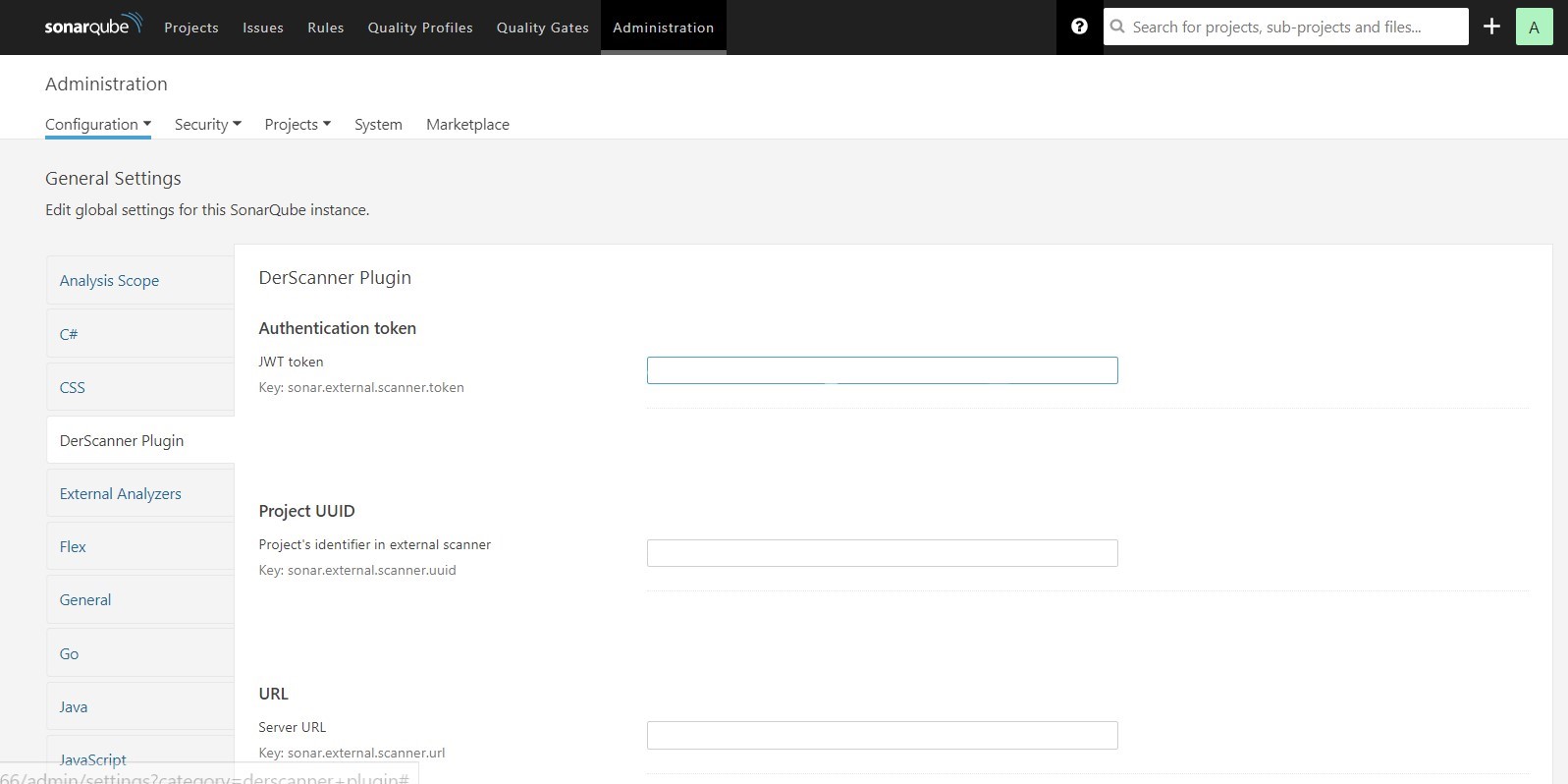
Figure 10.59: SonarQube: Global settings
- Fill in the input fields with the required values.
- Click Save for each changed field.
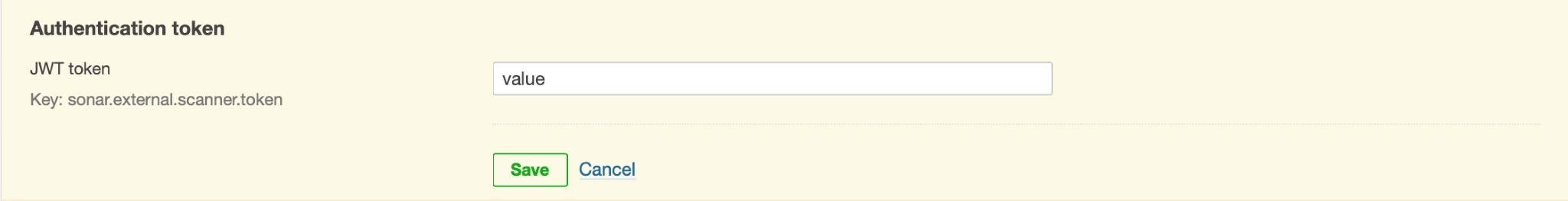
Figure 10.60: SonarQube: Changed field
Project Settings
- Click the Projects tab and select a project.
- On the project page, in the Project Settings drop-down list, select General Settings.
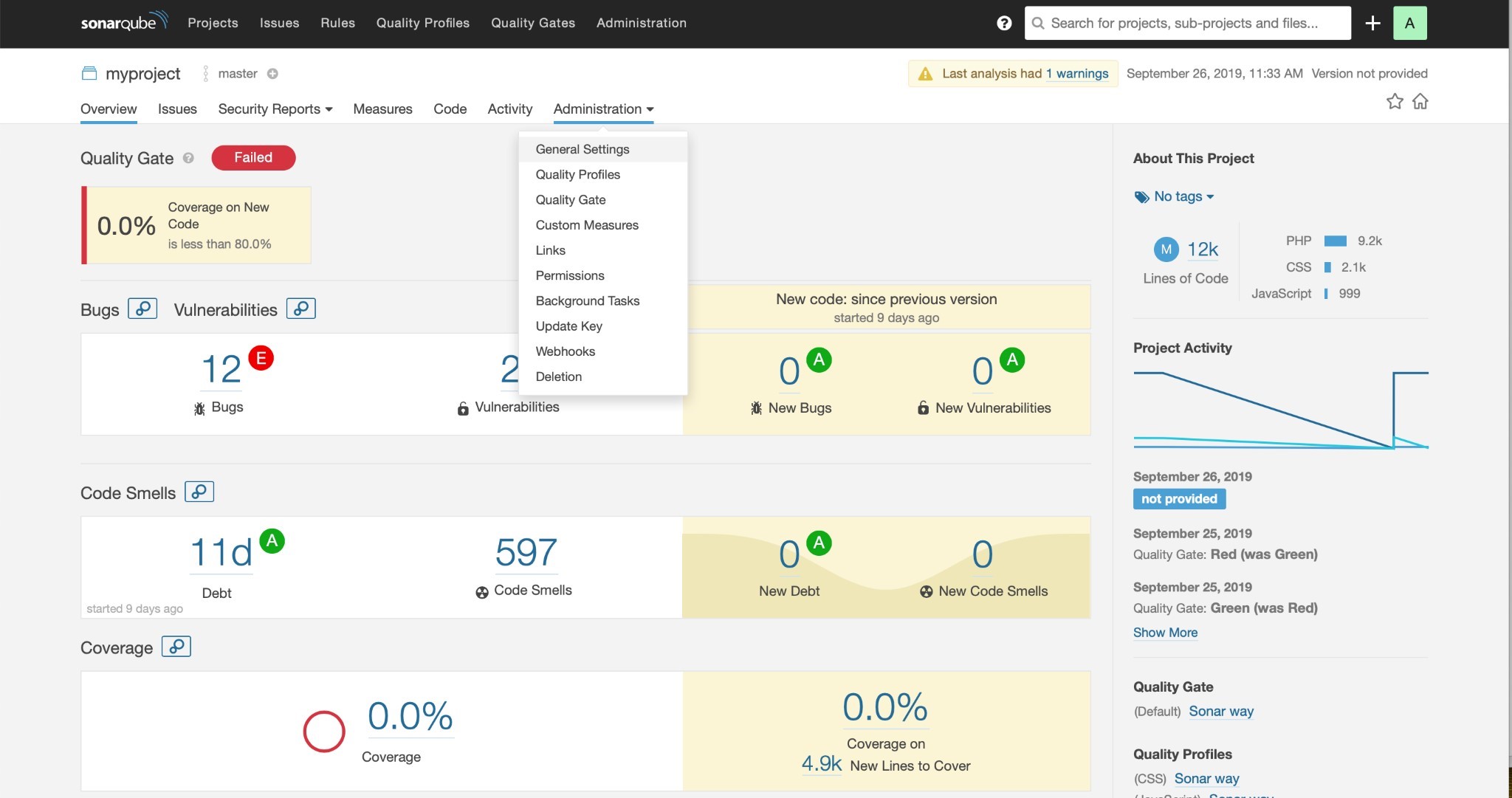
Figure 10.61: SonarQube: Project page
- Click the DerScanner Plugin tab.
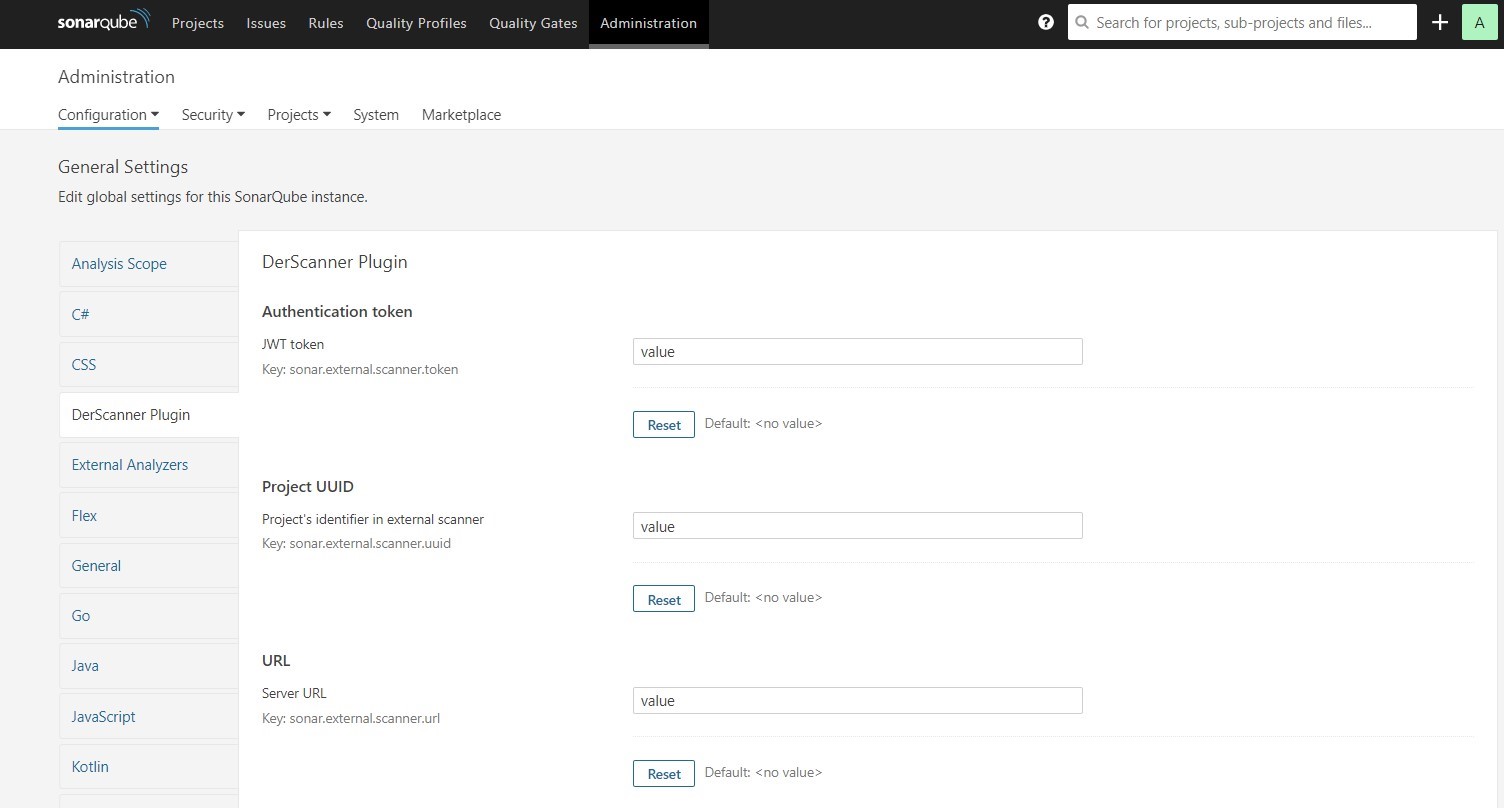
Figure 10.62: SonarQube: Project fields
- Fill in the required fields.
- Click Save for each changed field.
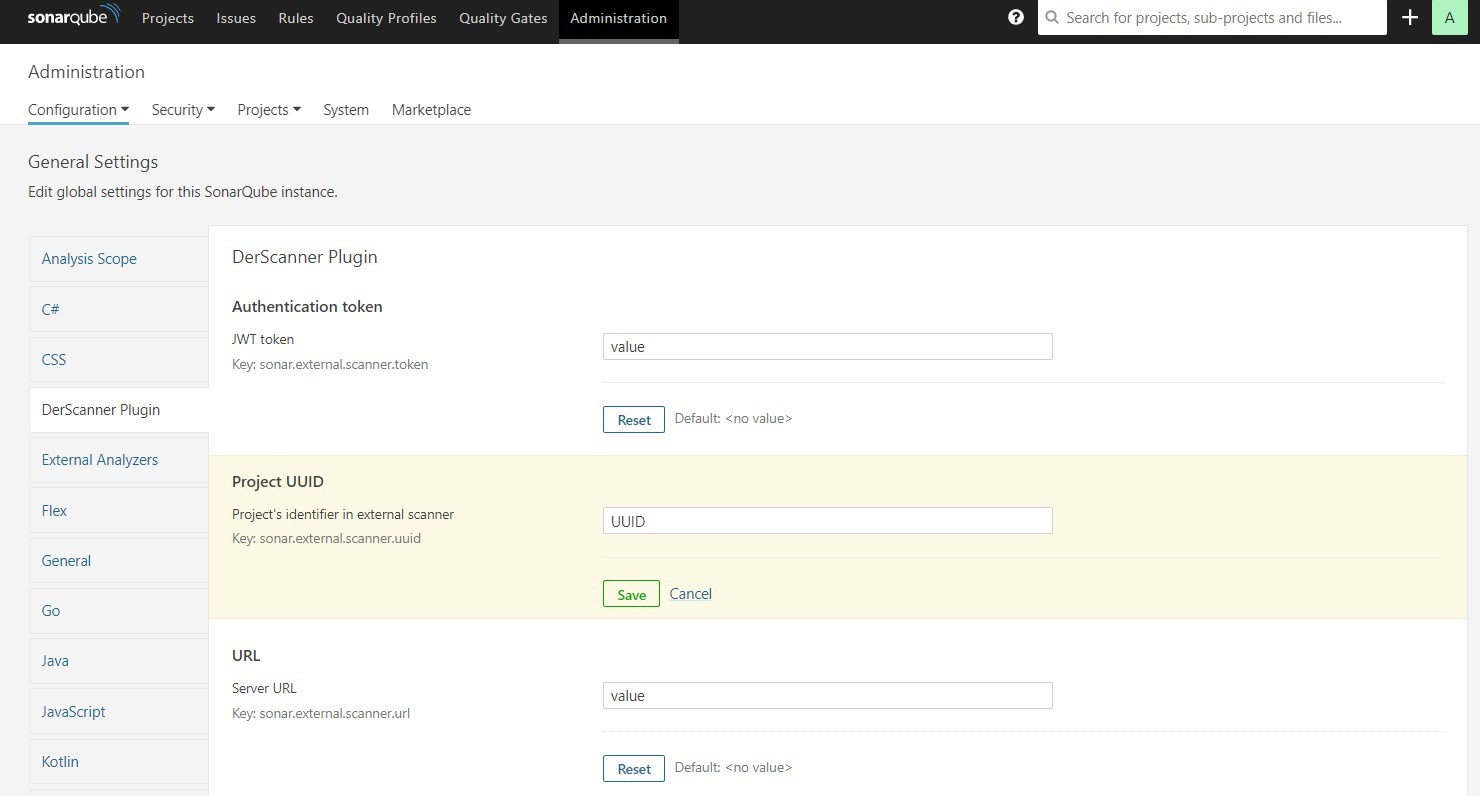
Figure 10.63: SonarQube: Project field