Creating an Empty Project in DAST
To create an empty project, enter its name and click Create project. If necessary, click Show Settings and set up the analysis parameters. For details, see DAST Settings.
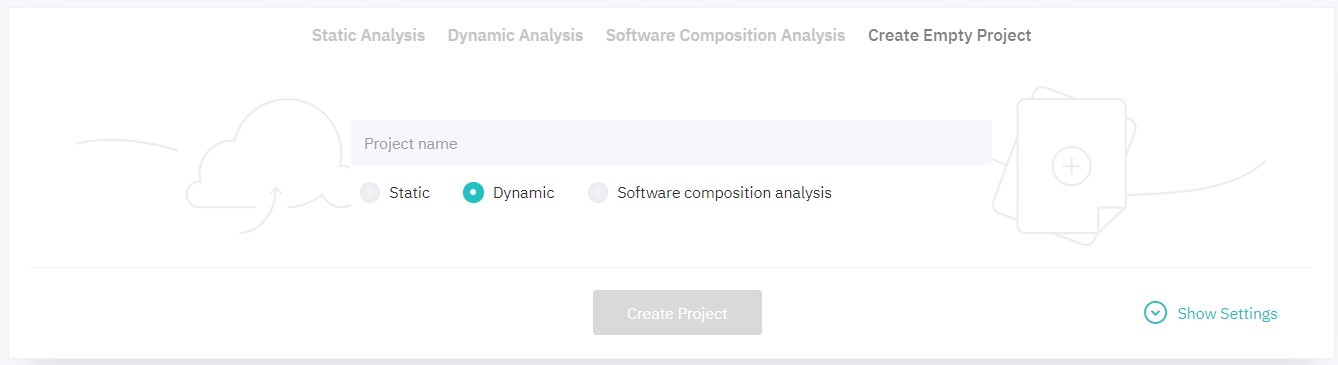
Figure 6.1: Creating an empty project
After creating a project, you can set up integrations. For details, see Integrations.