Starting a Scan from UI
To start a new scan from the DerScanner UI:
- Navigate to the Home page.
- Upload a project for analysis.
- Configure the analysis manually or choose one of the presets for scanning (learn more about Settings and Presets).
- Press Start Scan.
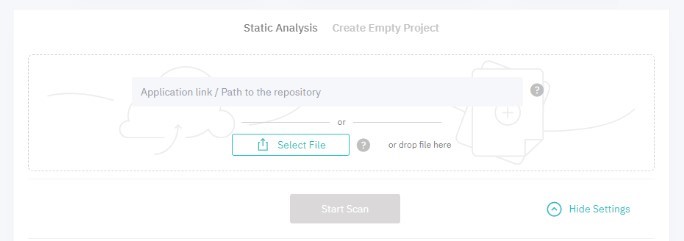
Figure 5.2: New scan
Detailed description of starting analysis in the DerScanner UI: