Installation
DerScanner supports Eclipse 2024-09 4.33.0 and 2022-12 (4.26.0).
- To install the plugin, terminate Eclipse operation first.
- Move the plugin file (.jar-file) from the archive to directory <eclipse_directory>/dropins/plugins (eclipse_directory is the path where Eclipse is installed). Delete previous versions of the extension from the directory if necessary.
- Restart Eclipse (the initial launch may take up to 5 minutes). The DerScanner option will be available in the toolbar.
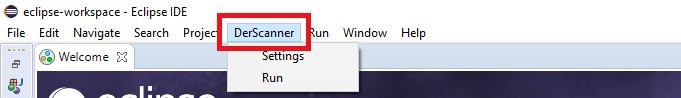
Figure 10.48: Eclipse: Installation