Usage
-
In the toolbar, select DerScanner.
-
Go to Settings:
- Specify the path to the analyzed project directory (or select the required project in Project Explorer).
- Specify the path to clt.jar-file in CLT path (i.e.: C:\ipr\jas\clt\target\clt-jar-with-dependencies.jar).
- Enter the token. The token can be obtained in the DerScanner interface in the Account section (when receiving a token, it is recommended to set a long token validity time).
- Specify project name (optionally).
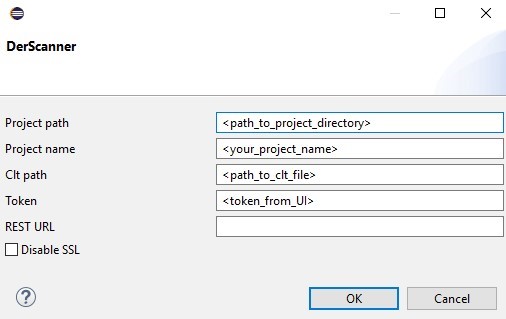
Figure 10.49: Eclipse: Project settings