Creating a Task in Jira
If a DerScanner project is linked to a Jira project, then you can use DerScanner to create tasks in Jira.
To create a Jira task for a vulnerability:
- In a project, navigate to Detailed Results.
- Choose a vulnerability from the list.
- Go to Task Manager in the bottom right part of the page (tasks already created in Jira will be listed on this tab).
- Click Create Task.
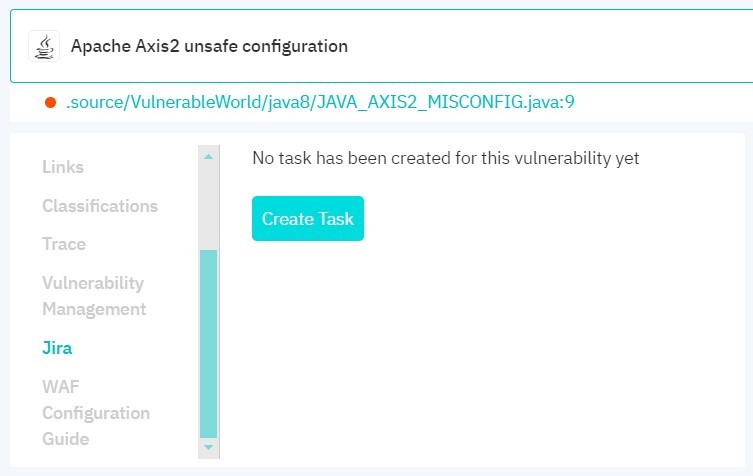
Figure 10.4: Create Jira task
- Specify a project, parent task (optional), task type, components (optional), task subject, priority (optional), responsible party (optional), task description (optional).
- If the task has other mandatory fields, then the appropriate key/value pairs will be generated in the JSON request field. Specify the exact value to be set in the task.
- Click Create.
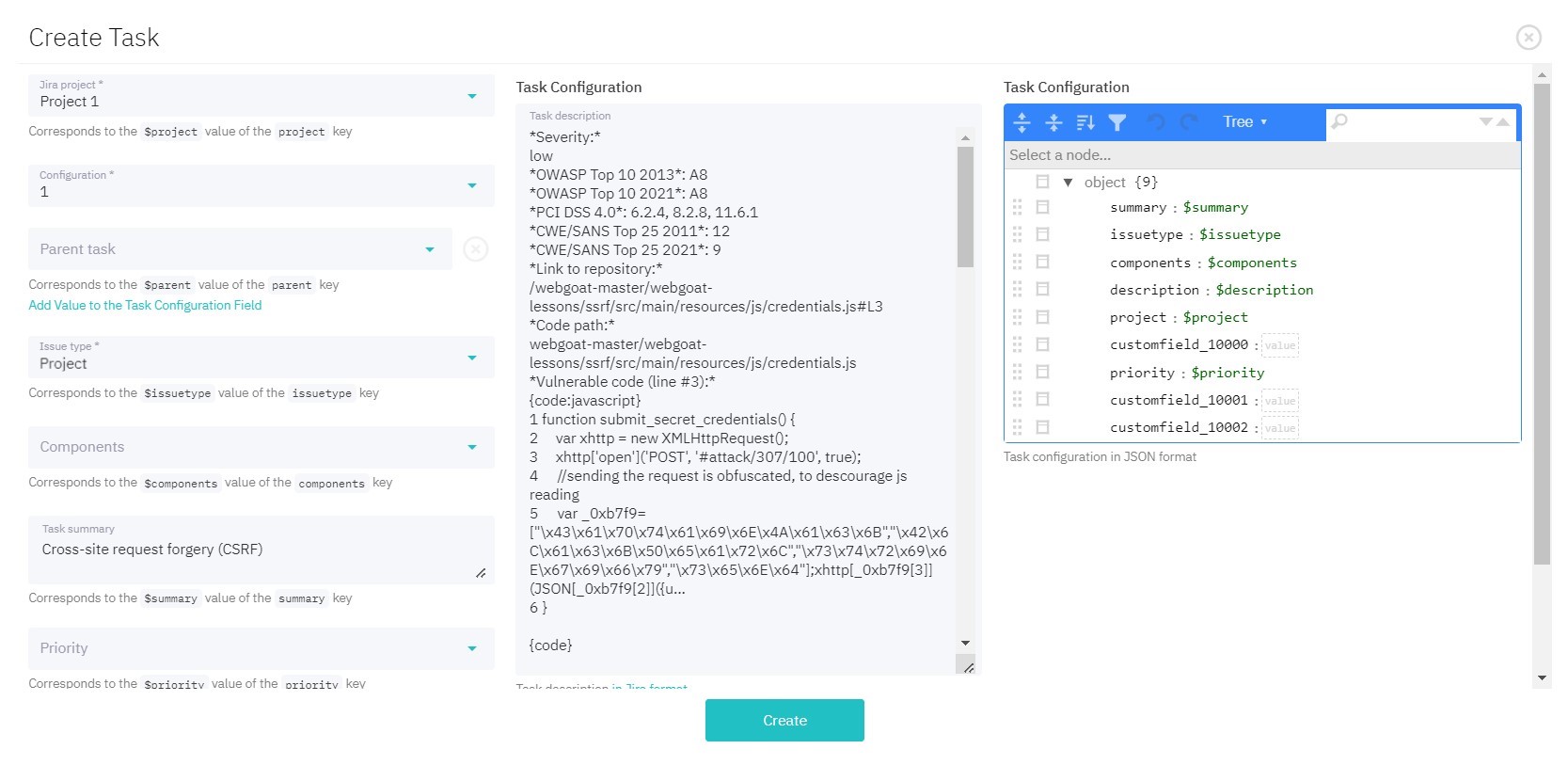
Figure 10.5: Jira task configuration
To view the task in Jira, click its name in the list. To delete a task from DerScanner, click the Delete button.
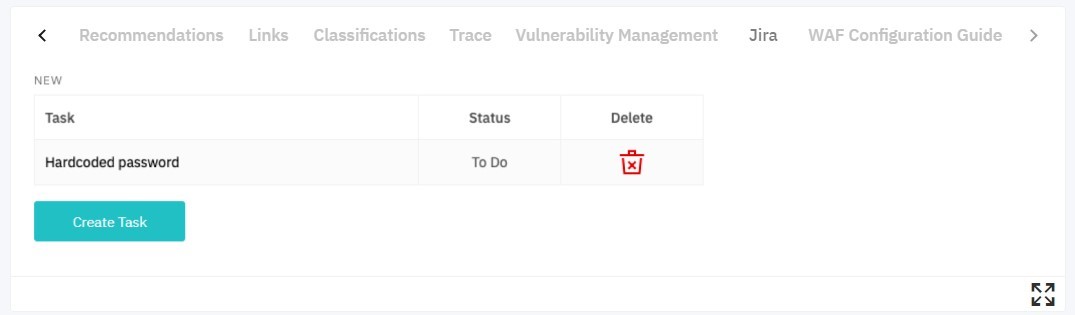
Figure 10.6: Jira tasks list
You can also create Jira tasks for multiple vulnerabilities simultaneously. Select the desired entries from the list in the multiple vulnerability selection mode, and click Create Tasks in the action menu.
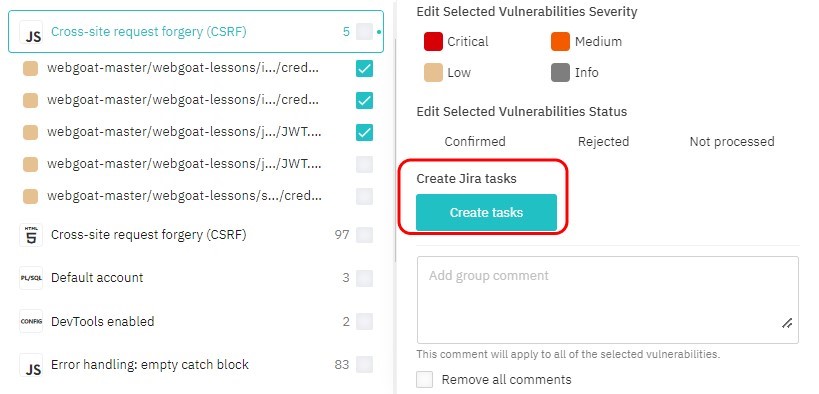
Figure 10.7: Create multiple Jira tasks list