Linking a DerScanner project to a Jira project
To link a DerScanner project to a Jira project:
- In the project side menu, navigate to Settings > Task Manager.
- Click Add Configuration.
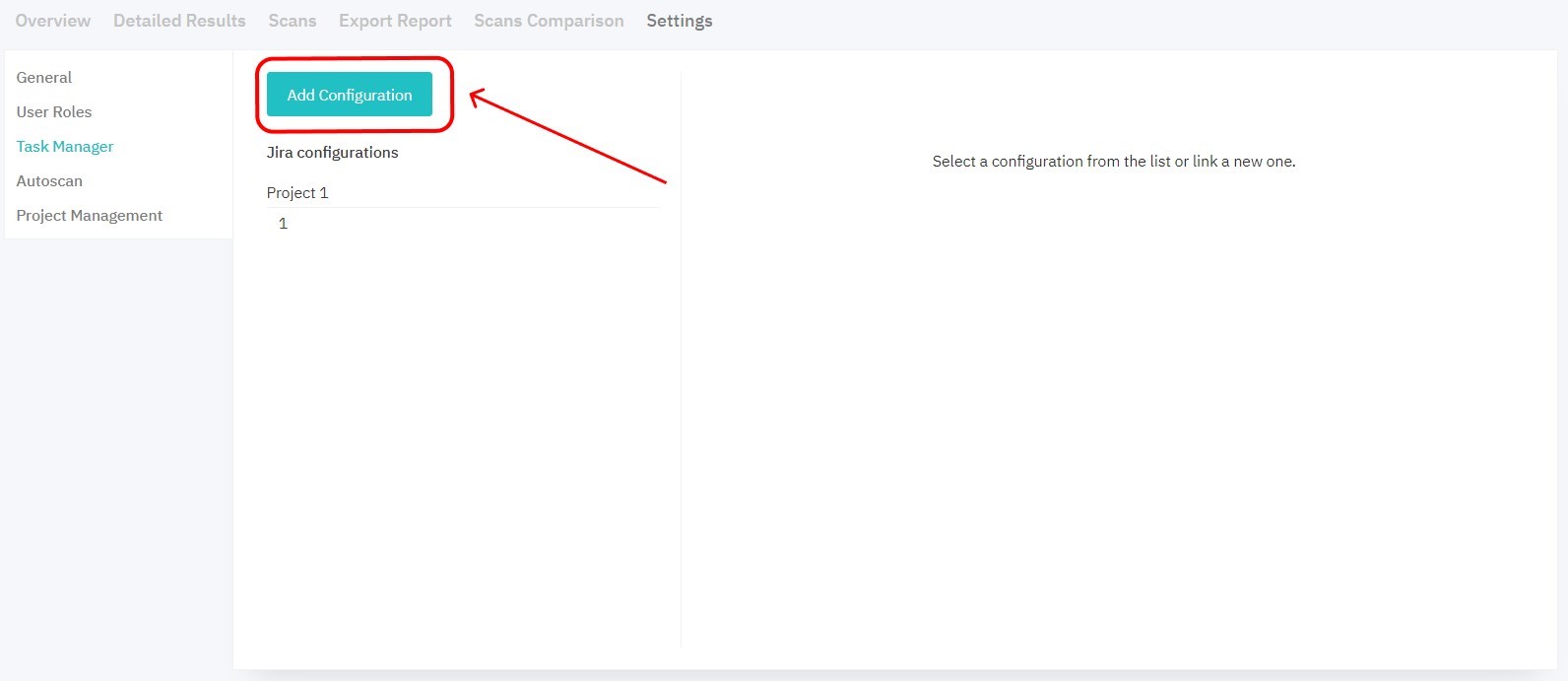
Figure 10.1: Link Jira project
-
Select a Jira project from the list, provide configuration name, and select the task type for new Jira tasks.
-
Set up additional parameters in the form. This information will also be used by default when creating new tasks in Jira.
-
If needed, configure automatic task creation for detected vulnerabilities.
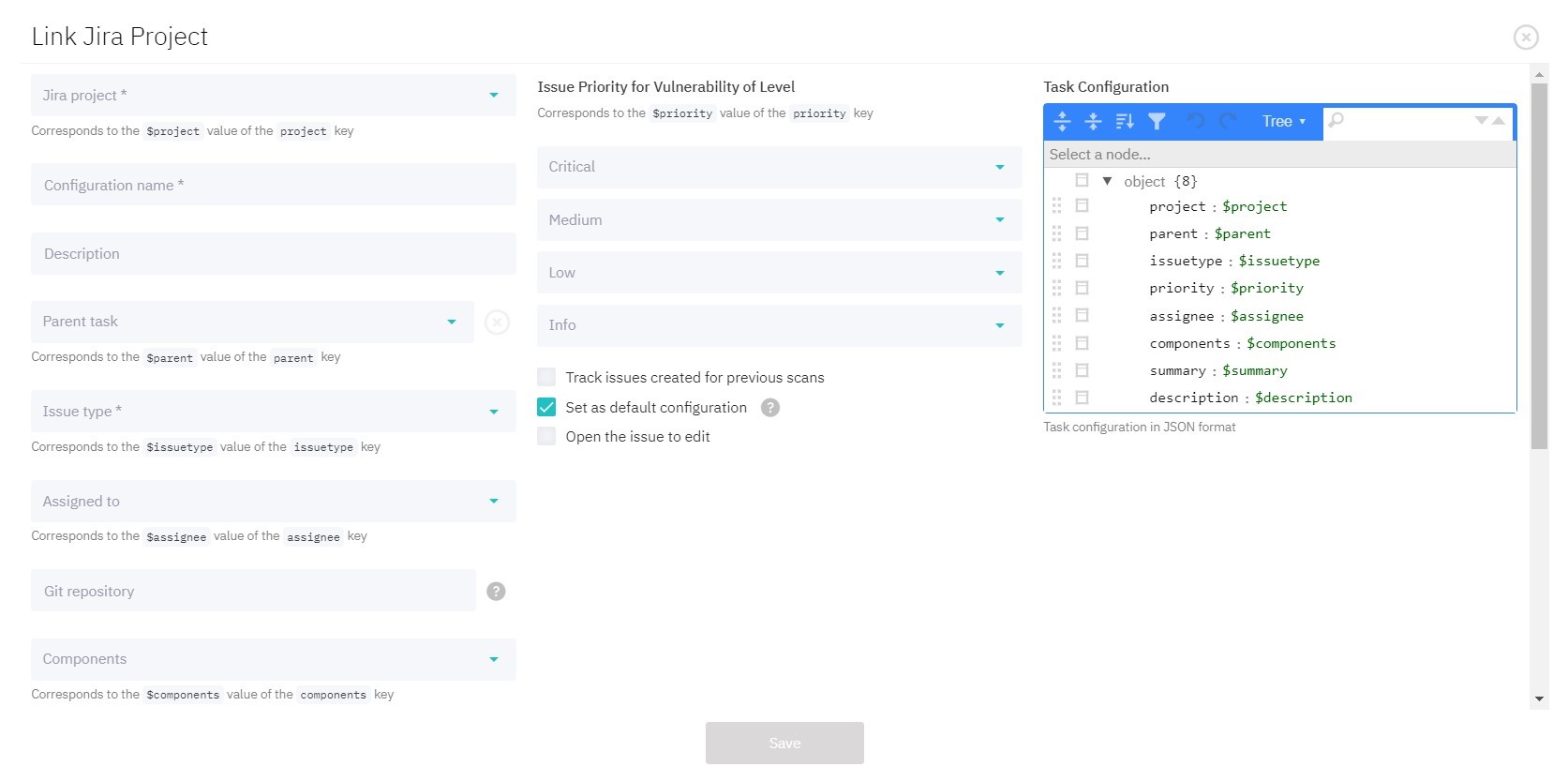
Figure 10.2: Set up Jira project parameters
To set up an already linked project, select it from the list and edit the form fields.
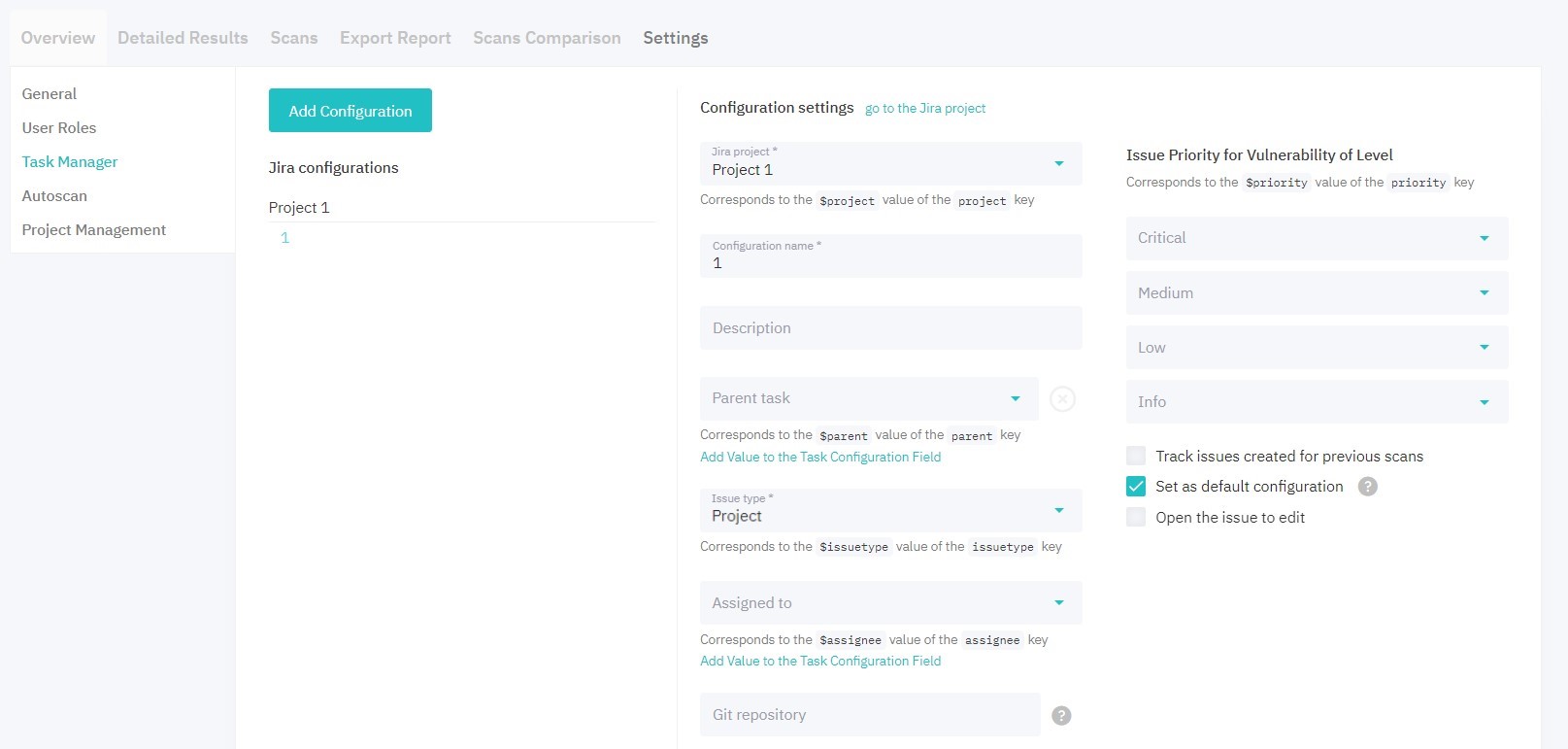
Figure 10.3: Set up linked Jira project