Scans
The Scans section is used to manage scans within one project. All scans are indexed with their number and timestamp. For each scan, the following information is displayed:
- scan date and time, clicking the icon will show analysis startup settings
- actions menu:
- export report
- archive scan
- delete scan
- scan status
- scan duration
- number of critical, medium, low and info severity vulnerabilities
- score
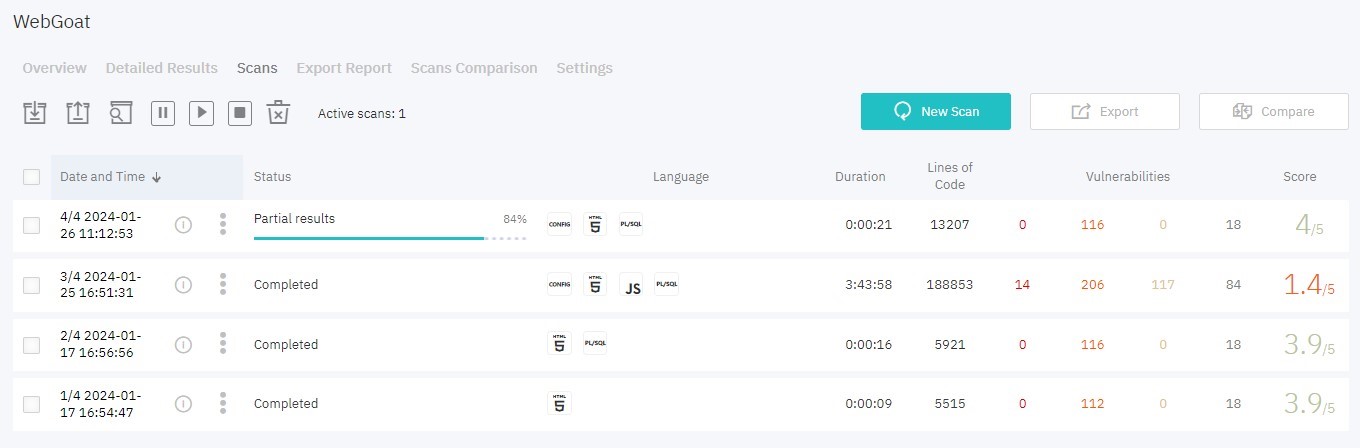
Figure 6.10: Scans
To sort the list, click a respective header. Click it again to reverse the sort order. To compare the findings of two selected scans, click Compare. To hide or show archived scans, click Hide Archive or Show Archive respectively.
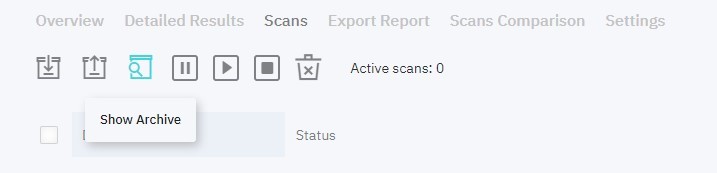
Figure 6.11: Show/Hide archive
To rescan within the existing project, click the New Scan button.
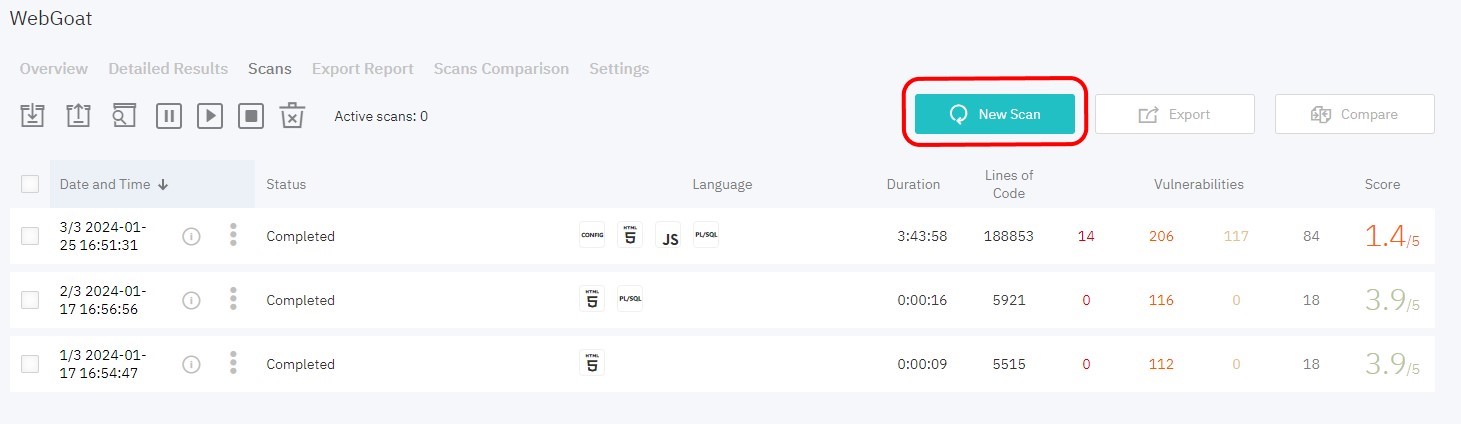
Figure 6.12: New Scan
In DerScanner, you can initiate several scans within one project at once. Track the progress in the Status field.
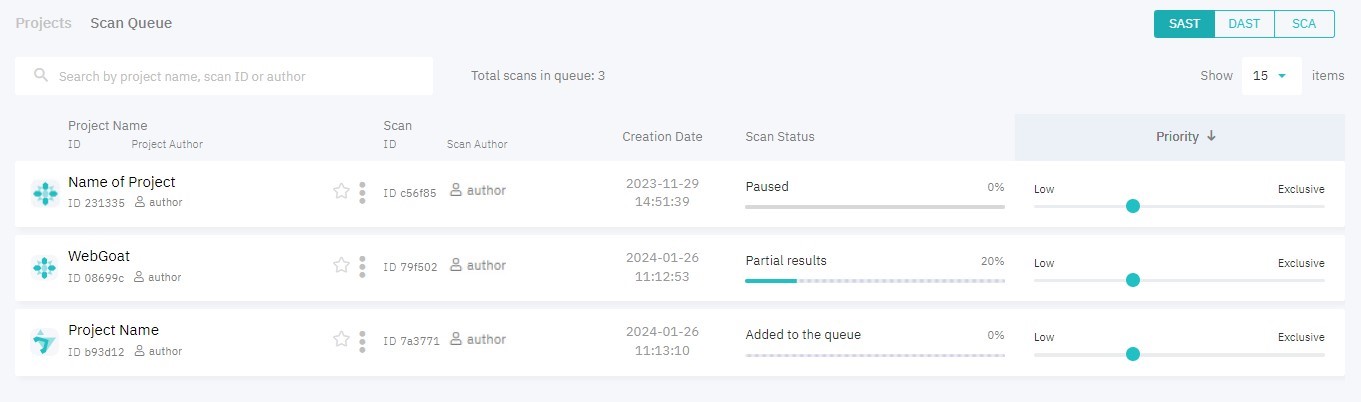
Figure 6.13: Scanning Queue