Timeout configuration for single file analysis
Timeout configuration for single file analysis
For some languages, timeout configuration for single file analysis is supported: if the system cannot analyze a file during a specified amount of time, it goes to the next one. The default scanning time for single file (30 minutes) is enough for most cases.
This parameter can be altered for large files scanning, e.g. library analysis. Increasing it may negatively affect overall project analysis time, but you may change it if necessary.
To change timeout value:
-
On the SAST module host, open terminal.
-
Open the configuration file:
/opt/derscanner/core/sast/configs/sast-daemon.env
-
Change the timeout value for specific analyzers to desired values (in minutes): Matcher.timeout=... (for Matcher).
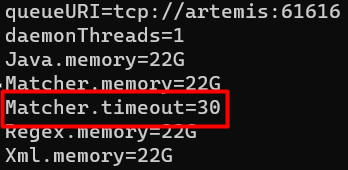
Figure 10.81: matcher.conf -
Save changes and exit.
-
Restart SAST module service by running:
sudo systemctl restart derscanner-sast.service