Rule Info
To display information about a found rule, click on it. The information about the rule includes:
- Vulnerability Description — general vulnerability information.
- Example — examples of vulnerabilities in code.
- Recommendations — remediation advice.
- Links — links to information resources related to vulnerability.
- Classifications — references to the corresponding CWE, CWE / SANS Top 25, OWASP Top 10 or OWASP Mobile Top 10, OWASP ASVS, OWASP MASVS, PCI DSS, and HIPAA items (provided with respective identifiers).
- Rule Sets — to add/exclude a rule from the set.
- Patterns — to add new patterns and edit existing user patterns.
- WAF Configuration Guide (for system rules only).
Patterns define conditions when a code fragment is marked as vulnerable. To store patterns, we have developed a proprietary universal XML format. To add a pattern, click Create pattern on the Patterns tab, enter the name, severity level, confidence level and XML pattern, then click Save. You can create public patterns.
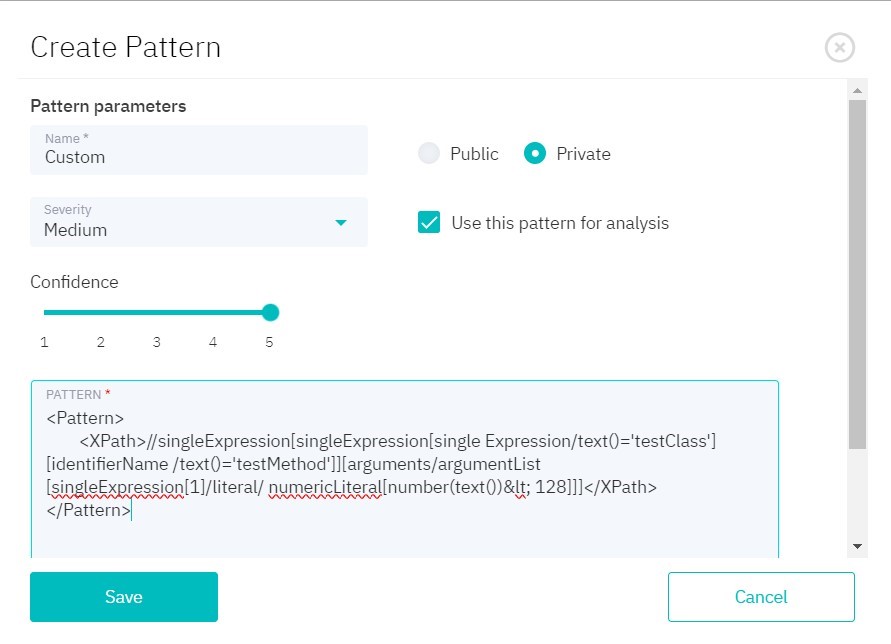
Figure 9.3: Create pattern