Dependency tree
In the Dependency Tree tab, an interactive graph of all components in the project dependencies is displayed.
A scan for display can be selected in the upper-right corner of both pages. When you click , the analysis parameters for the selected scan are displayed. To hide a branch of the graph, click on the - on the rib. To undo the action, click on the +.
Each component is listed with its name, version, and license, as well as any vulnerabilities, if present. The list of vulnerabilities can be expanded by clicking on a component. Clicking on a vulnerability takes you to that vulnerability on the Detailed Results page.
For convenient navigation, a search by vulnerability name or component is provided, as well as filters.
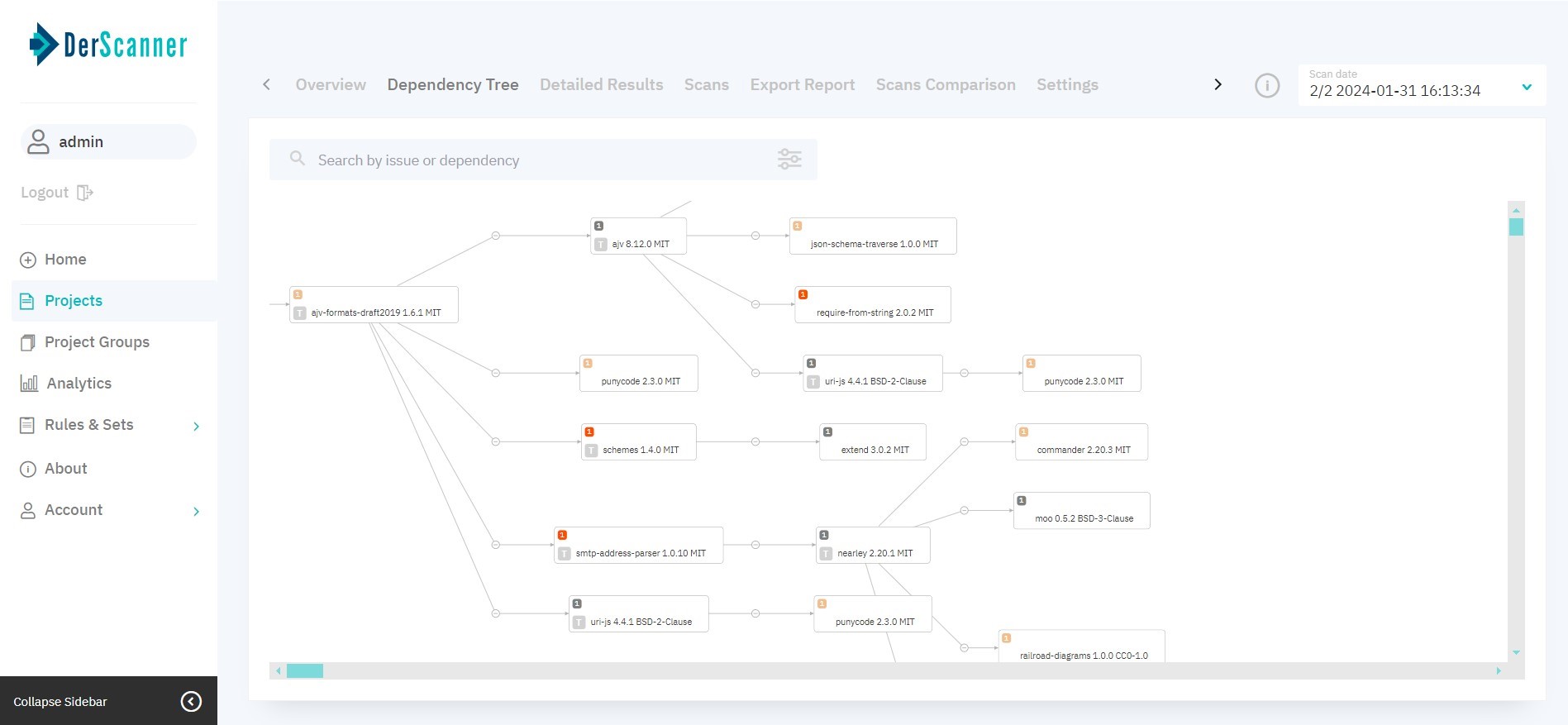
Figure 7.4: Dependency Tree