Presets
DerScanner features presets for scans and security reports, that are designed to simplify configuration. You can choose one of the existing presets, or create one to set up the corresponding settings in one click (more on Presets). The list of presets can be found at Presets of the Account section.
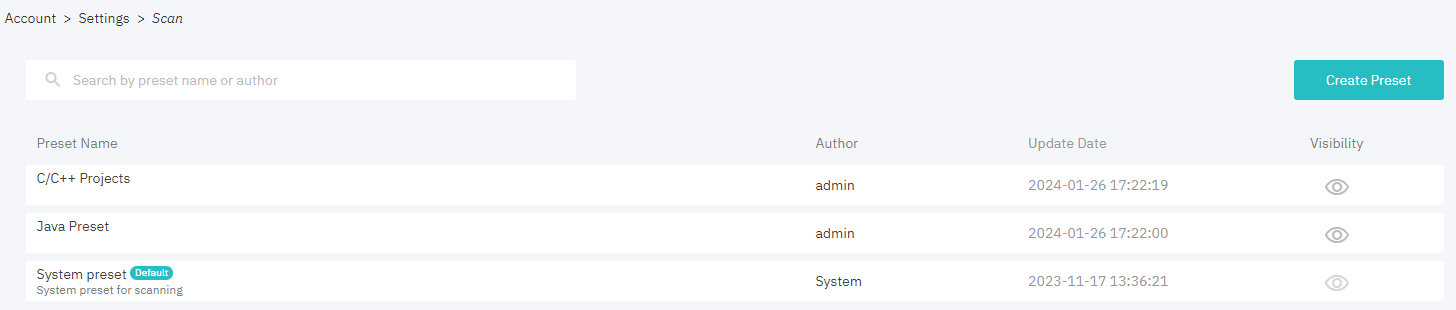
Figure 10.75: Preset List
The DerScanner administrator can set the default presets for the system users. To do this, activate the Default preset for all users option in the preset creation/editing form (available only for public presets).
Please notice: system users can set, change or remove their personal default presets. Unless you select one, the system preset will be used by default.
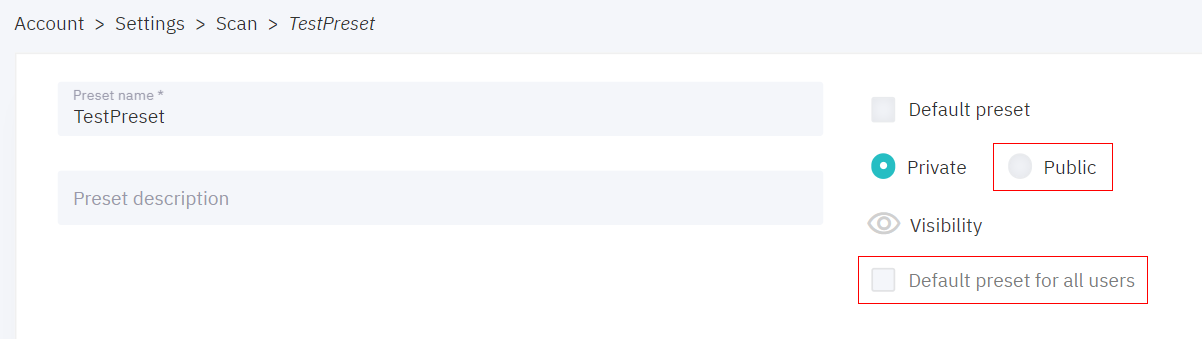
Figure 10.76: Select the default preset