Configuring LDAP
To add a new LDAP connection:
-
Go to System > LDAP.
-
Press Add Connection.
-
Set up connection parameters (each field has a tooltip on the right). Please notice that in some cases Active Directory may require connection only via domain name (not ip or address alias).
- DNS server or
C:\windows\system32\drivers\etc\hostsshould contain the address that exactly matches the certificate's principal domain name. - The Domain name field should contain the domain specified in the users' credentials after “@”. For example, in order for user@test-domain to authenticate to LDAP via DerScanner, specify test-domain in the Domain name field.
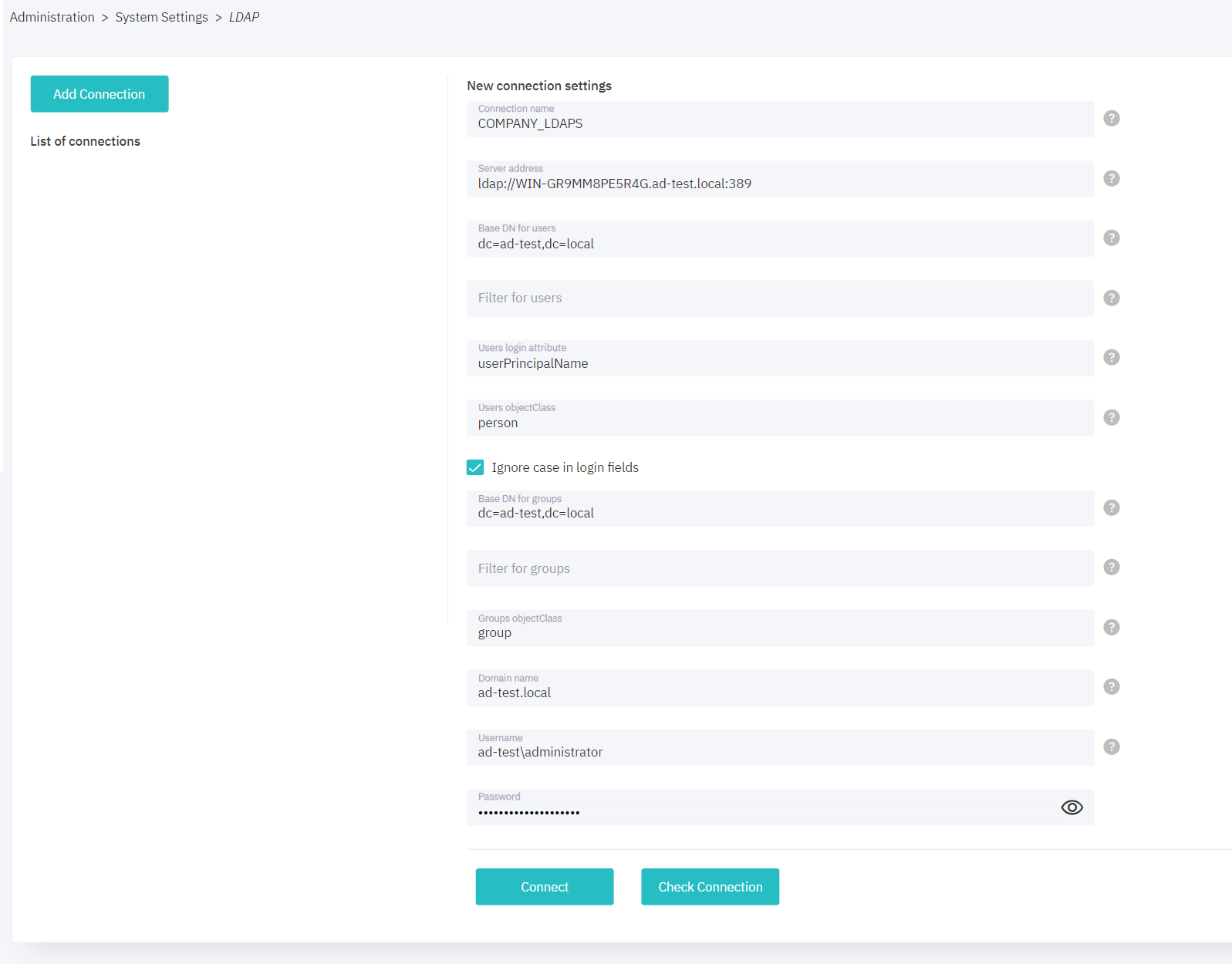
Figure 10.72: LDAP connection parameters - DNS server or
-
Press Check Connection, after successful execution press Connect.
-
Synchronize LDAP users. DerScanner will create accounts for synchronized users, allowing you to work with them as with local users. Previously synchronized users will be displayed in the list.
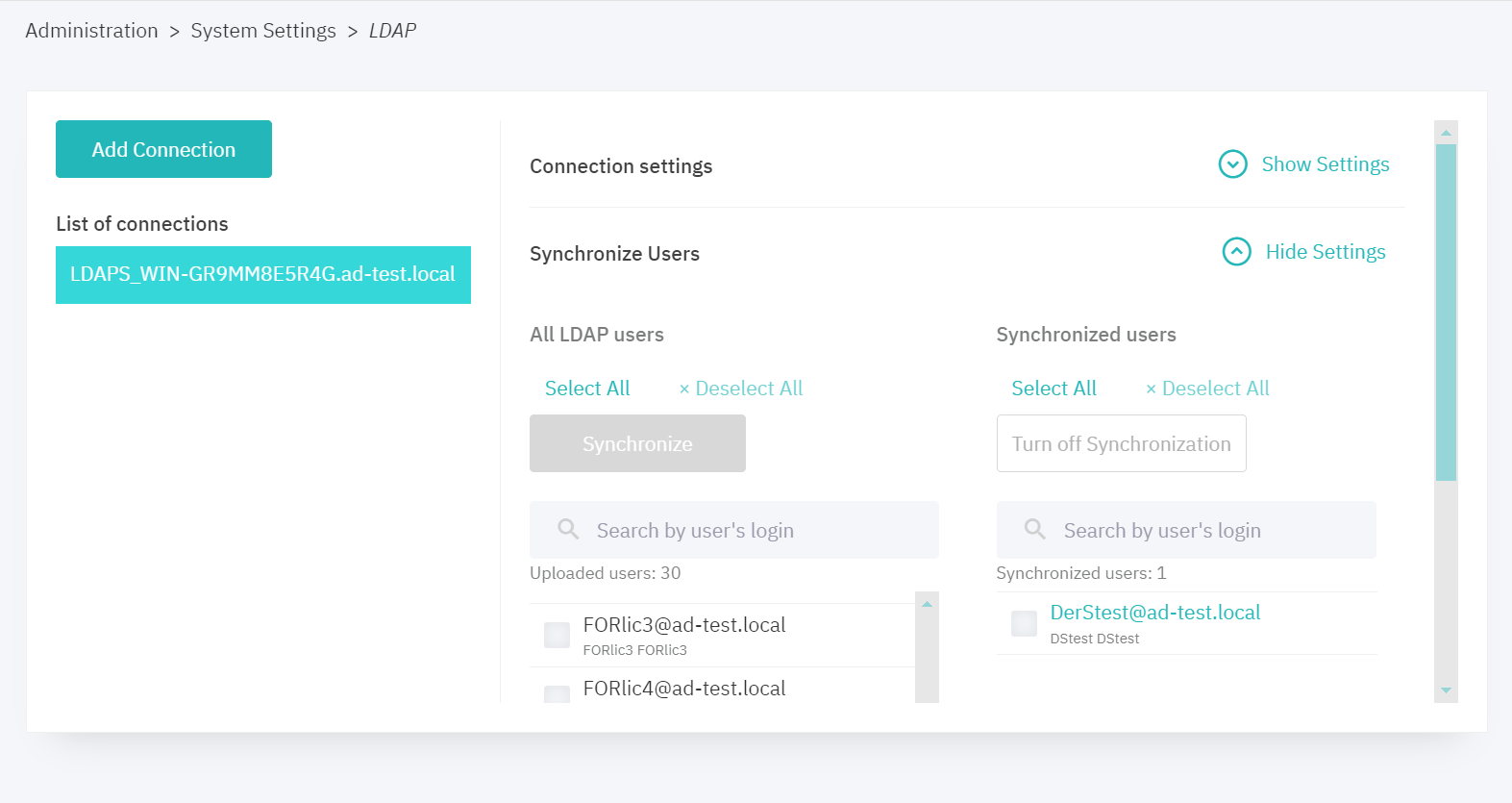
Figure 10.73: LDAP user synchronization