Overview
On Overview, you can choose a scan from the list in the upper-right corner and see its statistics. When you click the analysis parameters for the selected scan are displayed.
The Overview > Code Quality page shows the following:
- Scan status
- Score
- Scan duration
- Number of issues by severity level
- Scan and project details in charts and graphs
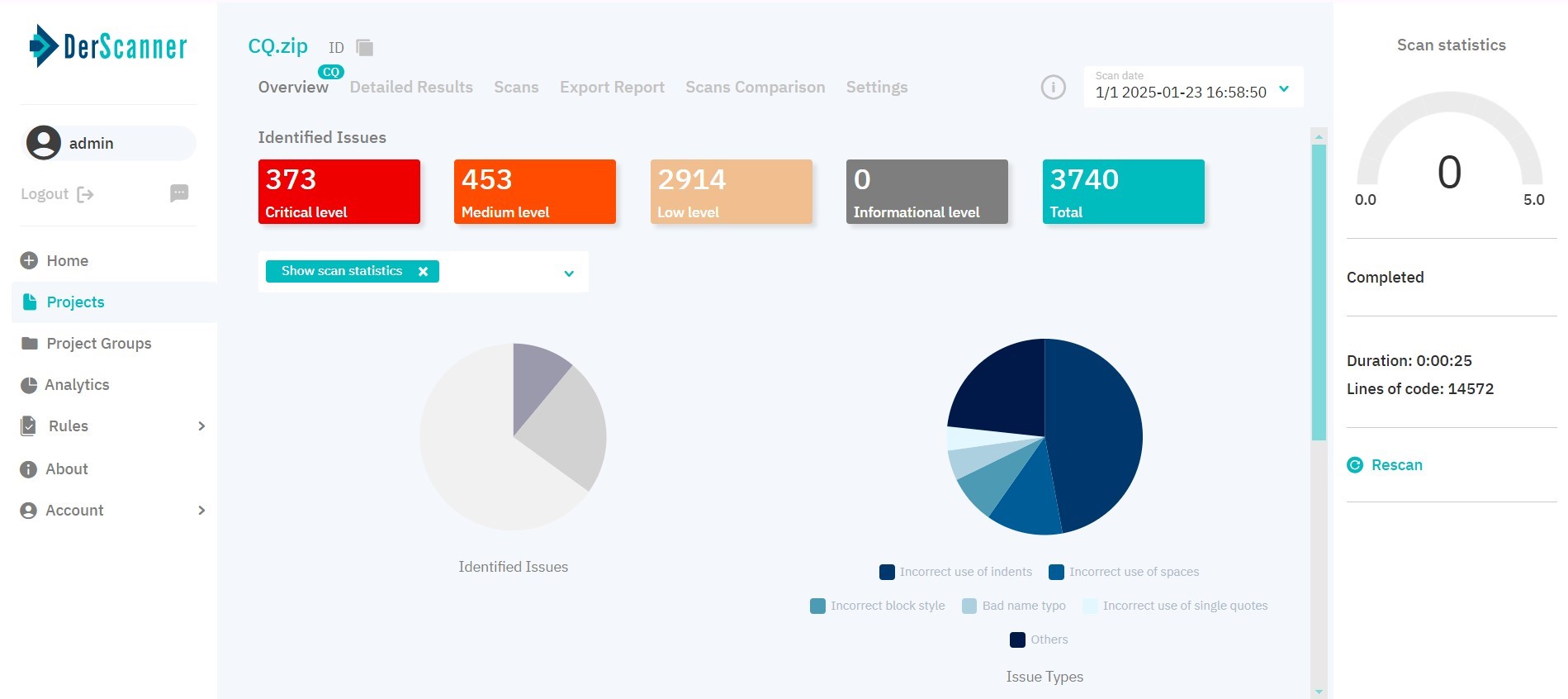
Figure 5.35: Overview
DerScanner provides detailed quality metric assessments for each analyzed programming language:
- Cyclomatic Complexity
- Code Comprehending Complexity
- % of Comments
- % of Duplicates
- Function Length
Metric values exceeding normal thresholds will be highlighted in yellow, orange, or red, depending on the range of the value.
For metrics like Cyclomatic Complexity, Code Comprehending Complexity, and Function Length, graphs displaying the distribution of scores for the selected language are also available.
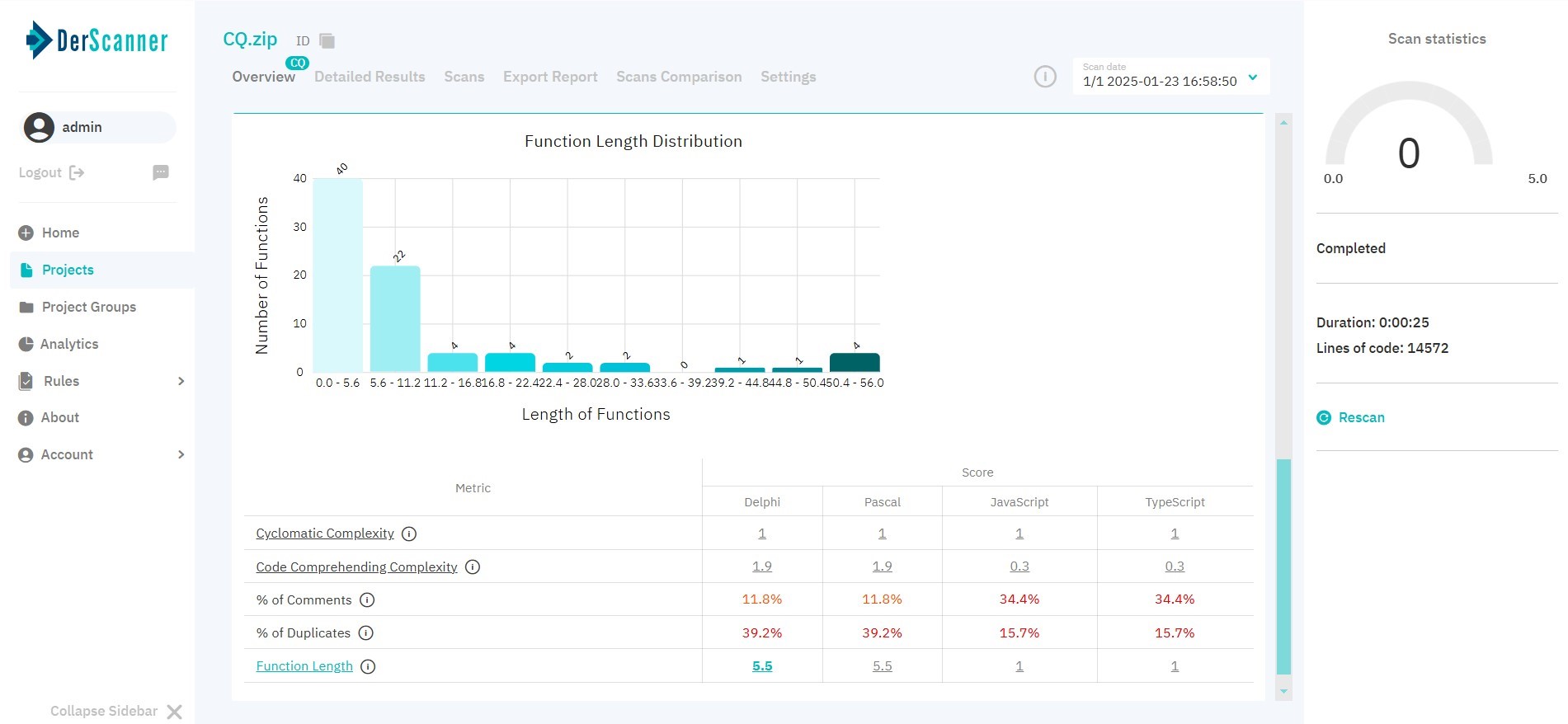
Figure 5.36: Function length distribution
If the app is not being scanned right now, you can start a new scan by clicking . If a scan is underway, you can stop it by clicking .