Starting a Scan
To start a new Code Quality scan:
- Navigate to the Home page.
- Upload your project.
- In the settings, enable Code Quality analysis switch, and select the required languages.
- Choose additional settings if needed (more information in Settings).
- Press Start Scan.
If a scan has Code Quality results available, it is reflected in the project’s card on the Home page.
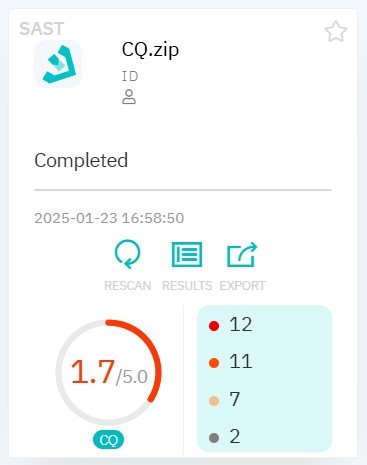
Figure 5.34: CQ results available