Create user group
User group management
For a more convenient role granting, users can be grouped.
To create a user group:
-
Go to Admin Panel > Users > Groups > Create Group.
-
Enter group name.
-
Add group description (optionally).
-
Select group composition from Users.
-
Specify general roles and roles for project.
-
Press Save.
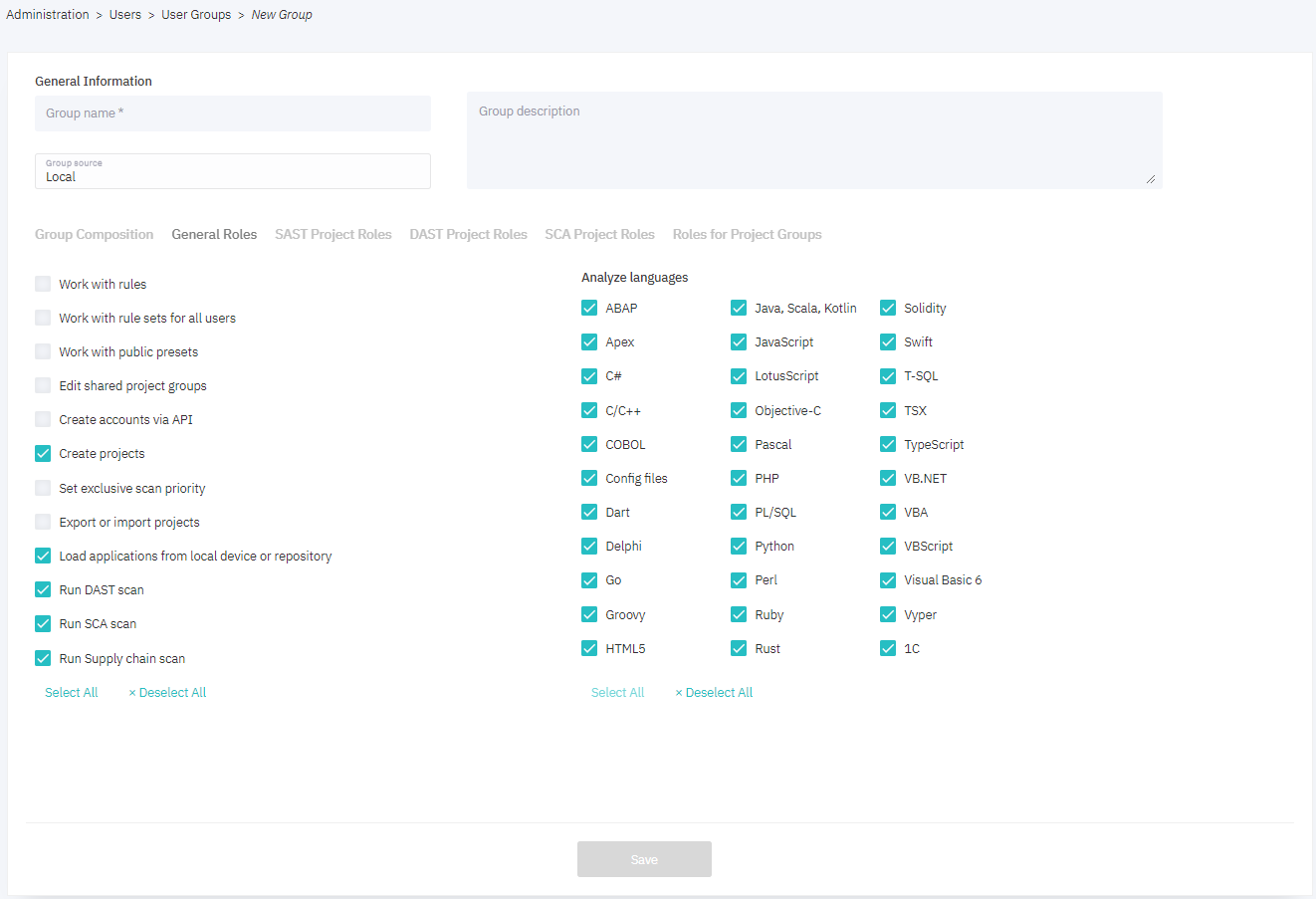
Figure 10.69: Create Group
To edit/delete a user group, click the group name in the list, apply changes, and press Save/Delete Group.